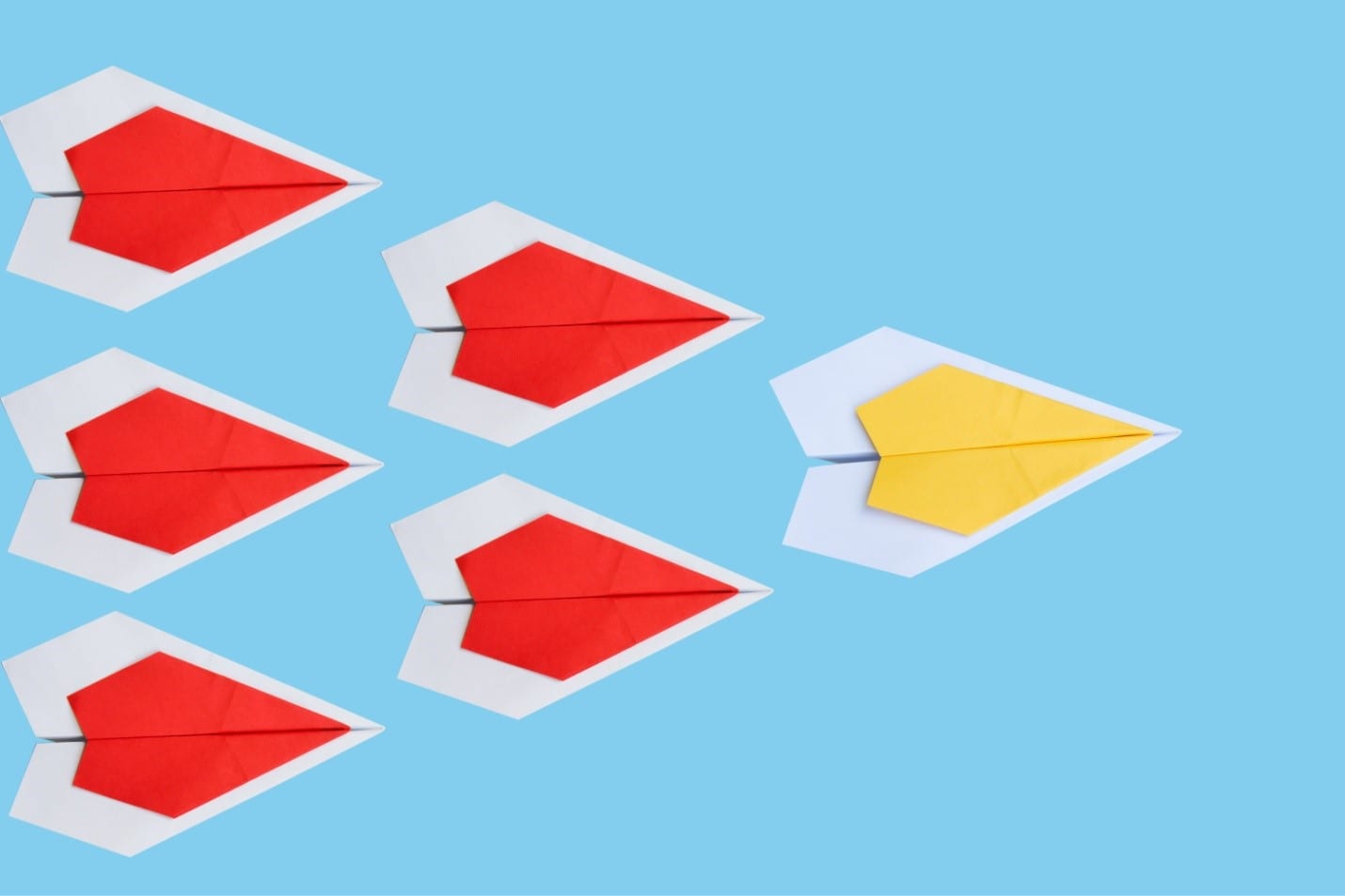Photos or Images are a Killer – Speed them up!
Does your website contain photos and images? Have you ever considered the after effects of these?
Photos enrich websites and affect the minds of the visitors. People might forget text, but photos are remembered. However, often business owners do not realise that photos can make or break a website’s ranking for SERPs (Search Engine Results Pages). So, how can a website struggle due to photos?
Size of Photos
Have you ever visited a website only to find its photos are still in the “loading” phase? When photos take all the time in the world to load, visitors become frustrated – an emotion that businesses must not evoke from their prospective customers. Google states that high size captures most of the website’s downloading in the form of bytes. Hence, images with high size can severely affect the loading speed of a website.
Tip:
In order to avoid such scenarios, web designers employ compression to decrease its size. There are two fundamental compression types: lossy and lossless.
In lossy compression (like JPEG), unimportant portions of the data are removed. This is done by eliminating pixels that are not visible to the human eye. Lossy compression is useful for decreasing the image size. On the flip side, the use of lossy compression can backfire in the form of loss of quality if it is applied again and again on the same image.
In lossless compression (like PNG), the image is deconstructed and re-built. It is generally used for editing. However, since it does not decrease the file size, it is not good for increasing the website speed.
Naming Conventions
How do you name your photos? Are your photos named like “IMG001”?
Generally, the algorithms for search indexing on all the popular search engines rely more on text format rather than on video and image format. For a better explanation, consider the following example.
Suppose there are two businesses, A and B respectively, that offer tour packages to their customers. Now A has added a breath-taking image of a travel destination and uploaded it as “IMG005” on its landing page. On the other hand, B has also uploaded such an image, albeit by titling it as “French Riviera”. In the end, the search engines are inclined to favour B in ranking because they are able to read the name of the image and rank it better.
Tip:
Optimise your images according to SEO (Search Engine Optimisation) and add your keywords in the names of your images.
Quality Is Irreplaceable
Do you know what a bounce rate is?
Bounce rate represents the percentage of visitors who navigate away from the webpage after going through a single web page. If the bounce rate is high, then it means that customers are not visiting the website again. Therefore, a website’s web pages must be highly engaging and interactive.
Tip:
One way to achieve this is by adding images that are high in quality. Similarly, they must also be relevant and grab the attention of visitors.
You may find that having responsive website is also part of a Mobile Friendly Website, why not have a read of this article?
If you think a video can help, have a look at our 2D explainer video.