Mastering Google Operators
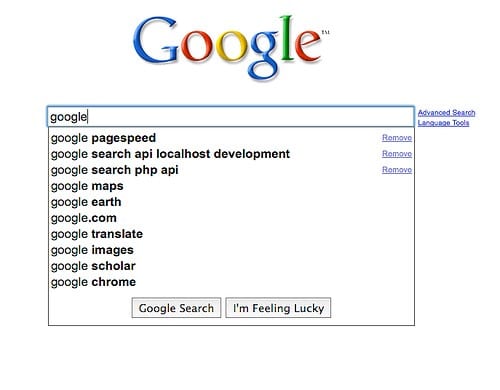
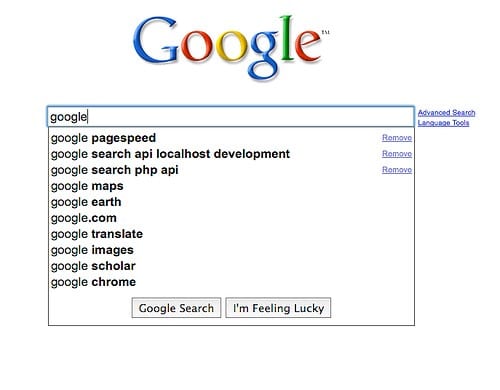
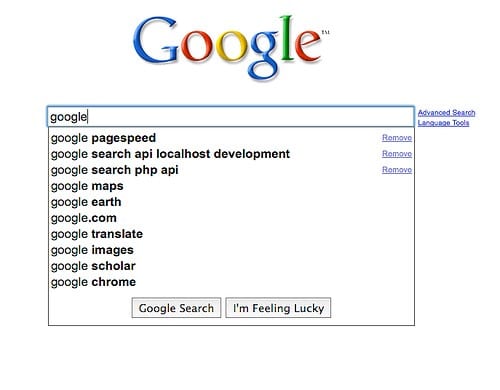
There are multiple search operators in Google, commands through which you can search and manage your SEO strategy. If you can learn how to use these operators, then you can greatly enhance your research skills and get perfectly tailored results. Some of these search operators include the following.
Filter Your Search
Suppose you have to write a blog post which centres on the acting career of the famous actor, Harrison Ford. Now, try to write “Ford” in the search bar of Google. Much to your surprise, the results display web pages of the popular multinational automobile brand, Ford Motor Company. As you can see, the first page of Google search results is filled with Ford’s cars. This means that Google’s algorithm has associated the intent of the “Ford” keyword with the popular automobile brand.
To get a more relevant result, type “Harrison Ford.” As you can see, the actor’s search query now covers your search results. Additionally, whenever you use multiple words in the Google search, it processes them via a logical “AND.” This means that it performs a Boolean search where all of the keywords must be true. Therefore, if you write something like “Harrison Ford Best Movies,” then Google combines all of these 4 words and searches for instances where the title or content contains all of them.
Understand Special Characters
Search ‘TLS/SSL Certificate’. Now, you must expect the forward-slash to be recognised so you can get the exact results. As you can see, many of the results separate them with “and”. This is because Google considers the forward-slash as a space character and thereby applies a logical “AND”. Hence, to ensure that Google processes it as an exact match, use double quotes, i.e. ”TLS/SSL” Certificate’. Now, Google will match the complex phrase with all the special characters.
Using the “OR” Operator
Google also supports the use of a logical “OR”. You can use it to ensure to search two keywords which occur rarely. However, make sure that the operator is written in capital letters, or Google will not find it. For instance, type ‘edison OR tesla’.
Grouping through Parentheses
You can use the “OR” operator in conjunction with parentheses to generate more complex results. For instance, search ‘(edison OR tesla) inventions’. The parentheses here ensures that results for the bracket are processed first after which ‘inventions” keyword is applied as a logical “AND”.
Eliminate Terms
In the example mentioned above, notice when you searched for Harrison Ford, the results showed Ford Motor. To eliminate such results, you can use the “-“operator. Therefore, write ford -motor to ensure that “motor” does not show in search results.
During your searching, you may also find other similar terms which come into your results. You can note them and add them for more filtering.
Why not read about our article on the effects of voice search on Google’s search algorithm to improve your search results: https://theseoplatform.co.uk/blog/the-effects-of-voice-search-on-googles-search-algorithm/






