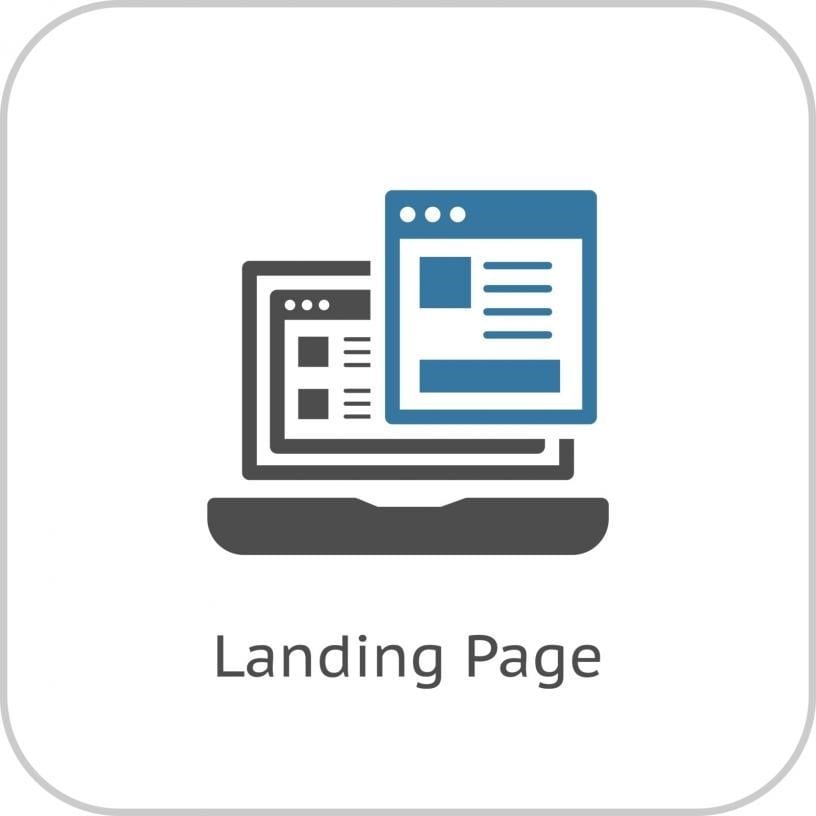JavaScript Basic SEO Guide – Part 1



JavaScript is a programming language that is an irreplaceable tool of front-end web development. While HTML and CSS arrange and style information on a web page, JavaScript adds interactivity and dynamicity to it.
As an SEO expert, you must master DOM or Document Object Model – a logical structure that helps Google and other search engines to analyse websites. When Google inspects a web page, it first goes through an HTML document and then detects the JavaScript elements from it. Subsequently, DOM is imitated by the browser, helping Google with rendering.
Back in 2015, Google announced that it could render and understand websites that contained JavaScript code. Three years later, in 2018, a spokesperson from Google made it clear that Google will continue to increase the priority of JavaScript for crawling and indexing web pages. According to the spokesperson, SEO professionals who focus on technical SEO must improve their concepts of JavaScript.
Must-Follow Rules for SEO
- The content in the load event must be indexable, so search engines can easily access it.
- Keep in mind that your content of user events is not indexable.
- If a contradiction exists between the JavaScript and HTML code, it will negatively affect the SEO.
- The SEO practices that are used with HTML also work equally well with JavaScript.
- If you have a JavaScript-enabled website, use an indexable URL that has server-side support.
What JavaScript Understand Is Required for SEO?
Compared to HTML, JavaScript is fairly complicated. As an SEO professional, learn the following concepts.
1. Initial Request
The search engine bot and browser initiate a GET request for the HTML website’s code.
2. DOM Rendering
The DOM is delivered to the bot or browser by the JS script. This document entails information such as how the content will be structured on the site or how different elements related to each other. This information is then rendered by the browser, which allows the user to view it.
3. IDOM Load
During the period in which the target site undergoes processing, the DOMContentLoaded events are triggered by the browser. The beginning HTML document is now loaded and maintained. The bot or the browser may now begin to implement the elements of JavaScript.
4. Implementation of JavaScript
The elements of JavaScript now carry the power to modify the functions or content of the page. This means that the HTML code no longer requires modification.
5. Load Event
When the JavaScript resources are loaded, the browser initiates the load, and the website processing is completed.
6. Post Load Events
When the entire JavaScript website is loaded, the user can interact with the functional components or content of the website.
If you want to fix your website’s JavaScript for SEO, call us today for assistance.