How Can You Tweak Your Website for HTML SEO Optimisation? – Part 2
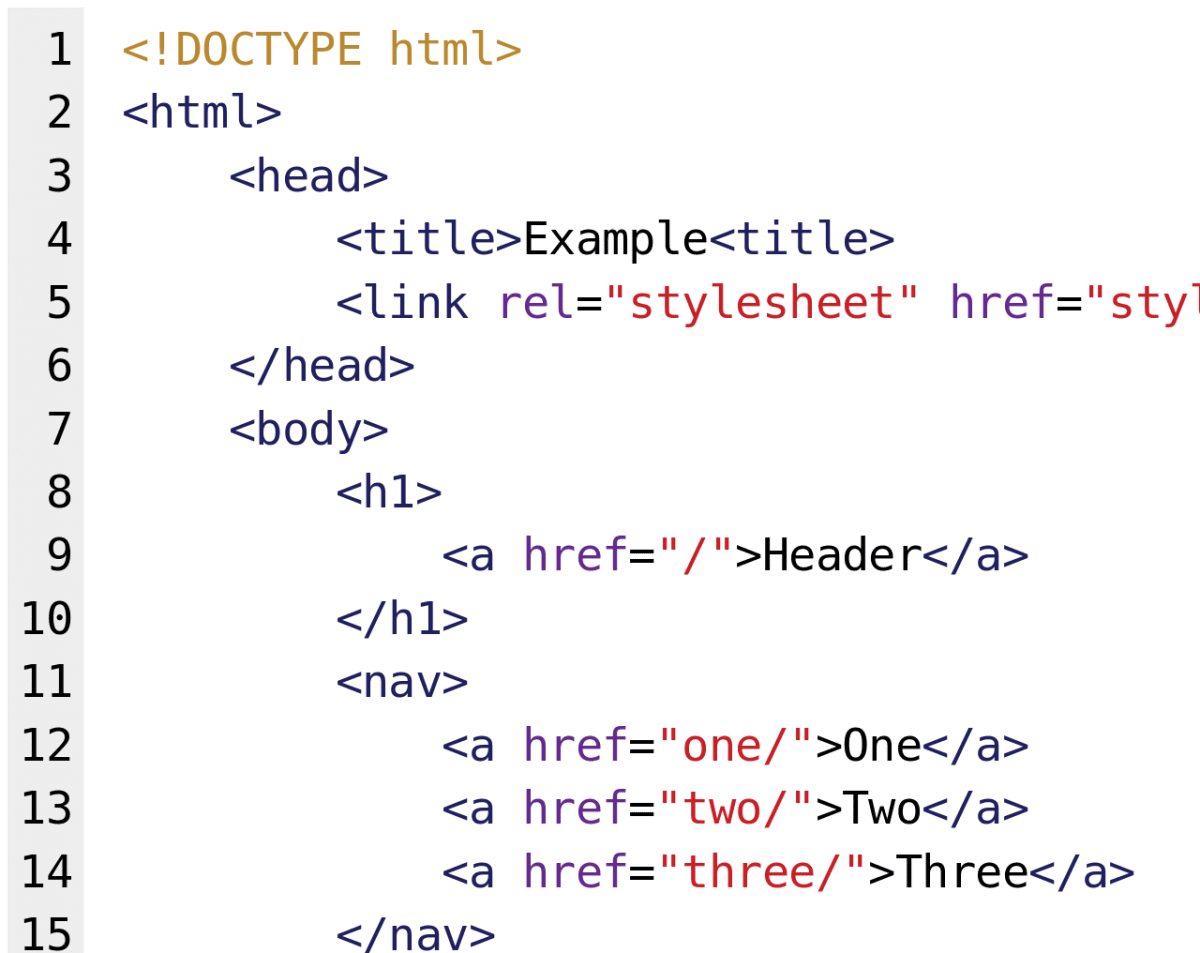
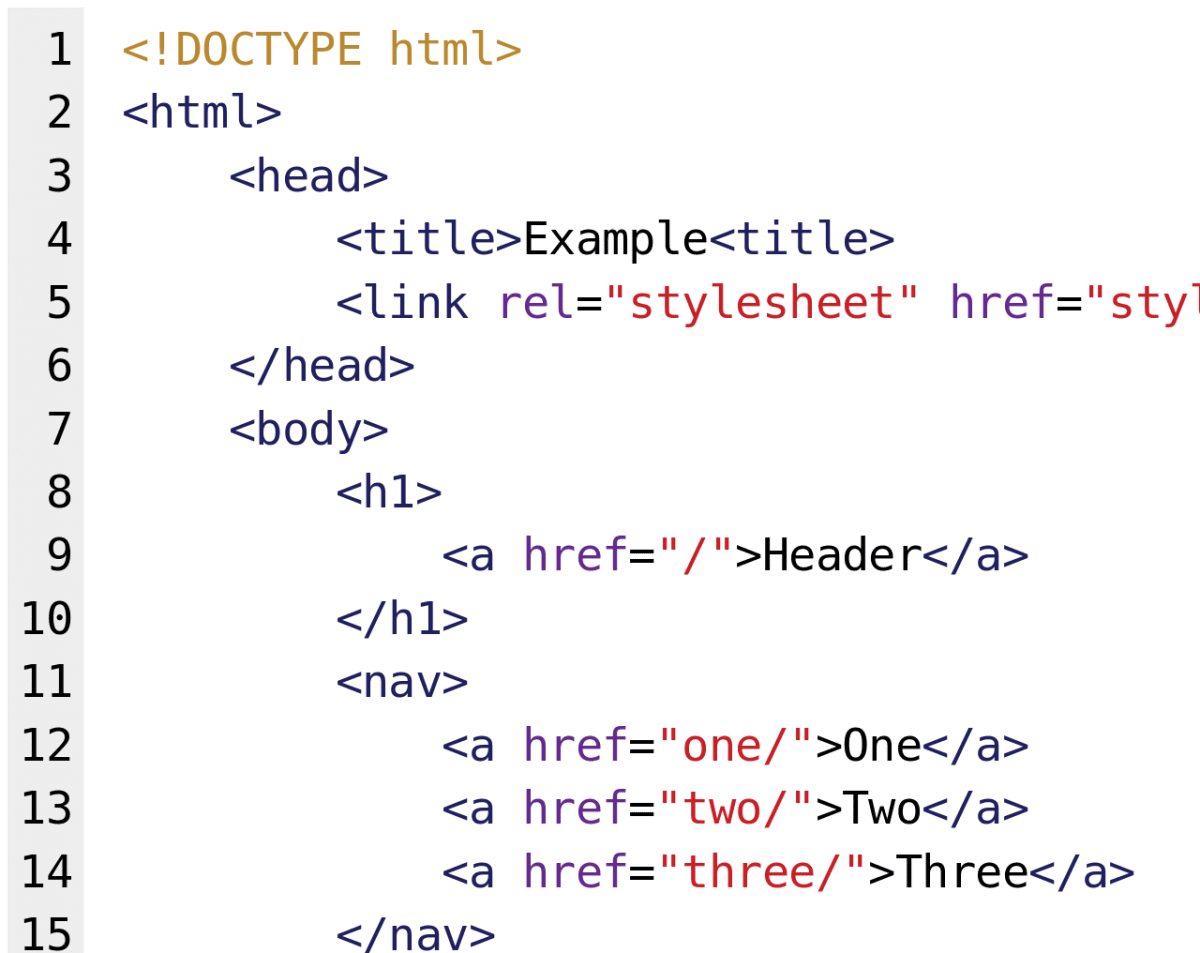
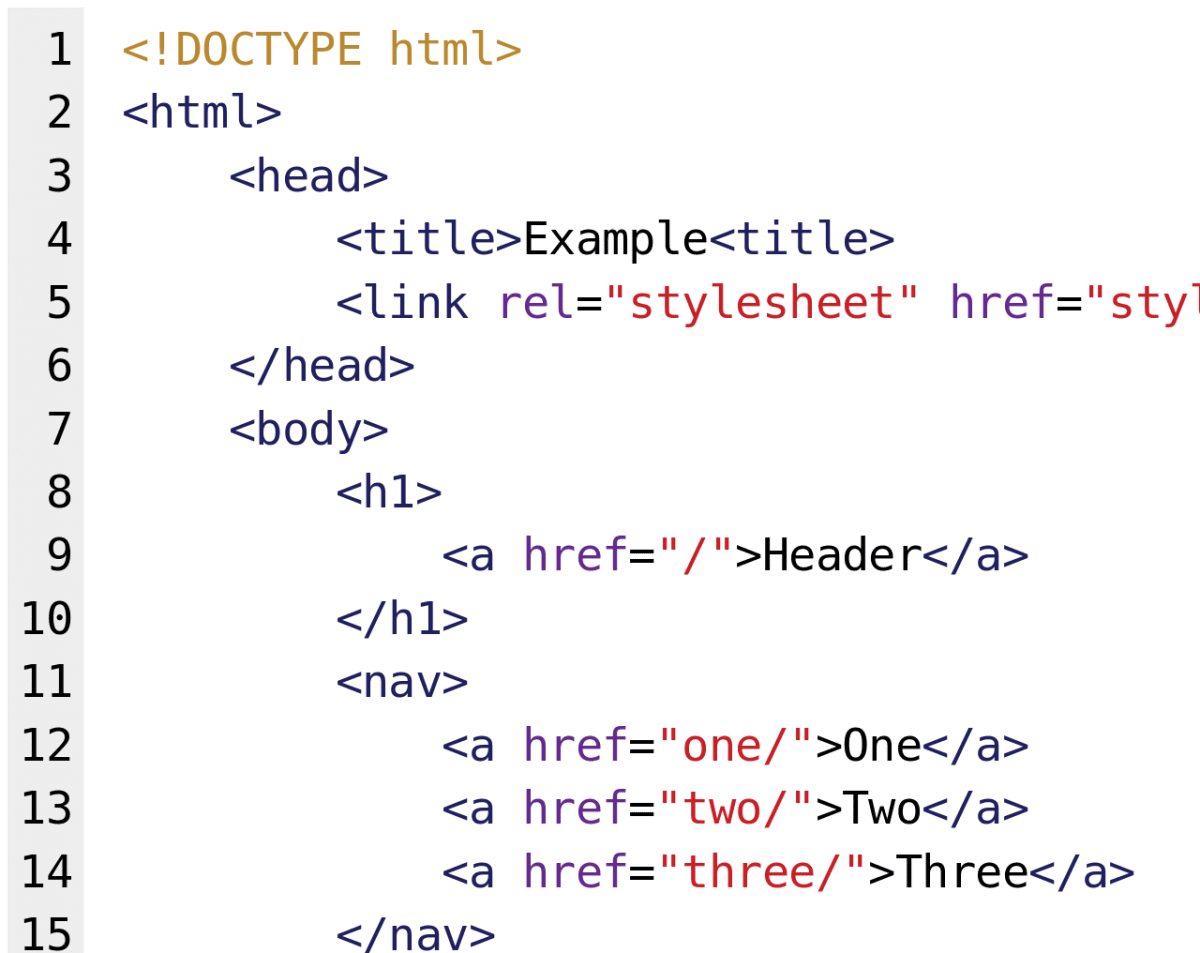
In the last post, we talked about HTML SEO optimisation with different tags. Here is more on the subject.
Robots
The robots tag tells search engines about the pages that should be indexed from your website. The tags appear in the following format.
<meta name=”robots” content=”index, follow”>
How to Optimise the Robots Tag?
For HTML SEO optimisation in the robots tag, consider the following tips.
1. Understand Parameters
The robots tag uses the following parameters.
- Nosnippet – It blocks the page descriptions from coming out in the SERPs and also stops that page’s caching.
- Noarchive – It stops a web page’s cache copy from coming up in the SERPs.
- Nofollow – Ensures that the search engine does not follow all the page links.
- Noindex – Does not let the search engine from indexing a specific page.
- None – It has the same impact as “noindex, nofollow”.
2. Use an Alternative Security Measure
Keep in mind that some crawlers ignore the parameters that appear in the robots tag. Therefore, avoid using them as a security measure. For private information, look for a better security approach such as password protection.
Alt Attribute
The image tag consists of an alt attribute. It contains the description of images. In HTML, it is coded like the following.
<img src=”url” alt=”well-defined image description”>
The alt attribute contributes heavily to image optimisation, i.e. it helps in letting your image come up more readily in SERPs.
How to Optimise the Alt Attribute?
For HTML SEO optimisation in the alt attribute, consider the following tips.
1. Look for Useful Images
To begin with, you have to look for your website images that do not have descriptions for the alt attribute. If you have a lot of images, there is no need to optimise each and every one. Begin with the ones that represent useful information over those that are primarily used for decoration or entertainment. These useful images can be diagrams, infographics, company logos, screenshots, and product images.
2. Add Keywords
Alt attribute presents an excellent opportunity to incorporate your focus keywords – don’t just engage in keyword-stuffing. Create a description that offers the exact context of your content. Keep the description to a max length of 125 characters.
Header Tags
Headers tags is a series of headings from h1 to h6, that are used to structure content in web pages. It is coded in HTML with the following formats.
<h1>First heading</h1>
<h3>Second heading</h2>
<h3>Third heading</h3>
How to Optimise HTML Headers?
For HTML SEO optimisation in the HTML headers, consider the following tips.
1. Consider the Hierarchy
Make sure that you follow the proper hierarchy for your headings. Begin with the h1 headings and add h2-h6 only if you need to break up your content logically.
2. Add Keywords
Incorporating headers with keywords is quite effective, especially if you choose a relevant long-tail keyword.
3. Tailor for User Experience
Often, webmasters create headers to target search engines only – a flawed approach. Add headers such that they can convey full meaning to your readers. Doing this cannot only improve your SEO, but it can also augment your user experience.
If you want to improve your SEO, contact us to improve your website’s HTML SEO optimisation.






